Living at college can be pretty stressful. While you have lots of homework and classes to attend, you are still responsible for keeping your dorm in a respectable condition.
Adding smart home gadgets to your dorm is a great way to help make your day a bit easier. From using your phone to switch off lights to using a smart speaker to get you into a daily routine, here are the five best smart home gadgets for a college dorm.
1. Smart Plugs
Smart plugs are essentially outlets where you plug certain devices such as lamps, speakers, heaters, etc., giving you the power to switch these devices on and off with your phone. On cold days, you can switch on your heater or electric blanket while you finish class to relax in a warm environment.
Another easy and logical way of using smart plugs is when you are getting ready to sleep. While in bed, you can use your phone to go through your smart plugs like a checklist. This enables you to see which devices are on that need to be switched off.
You don't even have to use your phone; you can use voice activation to switch your devices off if you connect your smart plugs to Alexa.
2. Smart Lights
Having smart lights in your dorm is a great way to set the mood. This can be a single bulb or a strip of LED lights. What makes it smart is the ability to control these lights with your phone or another smart device.
Whether dimming the lights for a movie, changing the color to fit your mood, or making them go crazy for a party, smart lights in any shape or form are a great way to keep your dorm looking like a whole lot of fun.
3. Smart Speakers
Having a smart speaker in your dorm is an excellent way of making your life that little bit easier. With assistance just a command way, a voice-activated smart speaker can help you get in the right mindset to study.
Voice-activated smart speakers such as Google Home and Amazon Echo can help search for answers to those tricky study questions. You can also use this device to help create a homework routine. This involves setting timers to start and finish working while switching your device to do not disturb mode, so you will not be bothered by any notifications.
Although studying will take up a lot of your time, you cannot forget about having fun with a group of friends. Having a smart speaker will allow you to sit around with your friends and listen to music while you play some games. There is no need to worry if you do not have any fun games in your dorm; you can play games on your smart speaker.
4. Smart Security
Sometimes living in dormitories can be quite unpredictable. As many students walk up and down the halls to pass your door, you never know who might try to walk in. Having smart security such as wireless motion sensors allows you to be on top of anyone sneaking into your dorm.
These motion sensors alert your mobile device when it has detected movement. If you have smart gadgets compatible with your smart security, you can create a protocol for when someone tries to enter your room. This can be as simple as flashing lights to scare people away.
5. Smart Pet Feeder
This one is a little obscure, but if you are allowed a pet in your dorm, this is the gadget for you. A smart pet feeder is the ideal smart home gadget to keep your pet happy and well-fed no matter where you are.
College schedules can have you out of your dorm for hours at a time, sometimes even a full day and night. As you can control smart pet feeders via your mobile device, you won't have to worry about your pet going hungry. Simply set your food measurements, and the gadget will do the rest, dispensing food for your pet to enjoy.
Enjoy Your Updated Dorm
Now there is nothing left to do except sit back, relax, and focus on your studies now that these smart home gadgets will make your college life a whole lot easier.
"gadget" - Google News
July 26, 2022 at 05:00PM
https://ift.tt/KWSMH1T
The 5 Best Smart Home Gadgets for a College Dorm - MUO - MakeUseOf
"gadget" - Google News
https://ift.tt/fFzqY9I
Bagikan Berita Ini


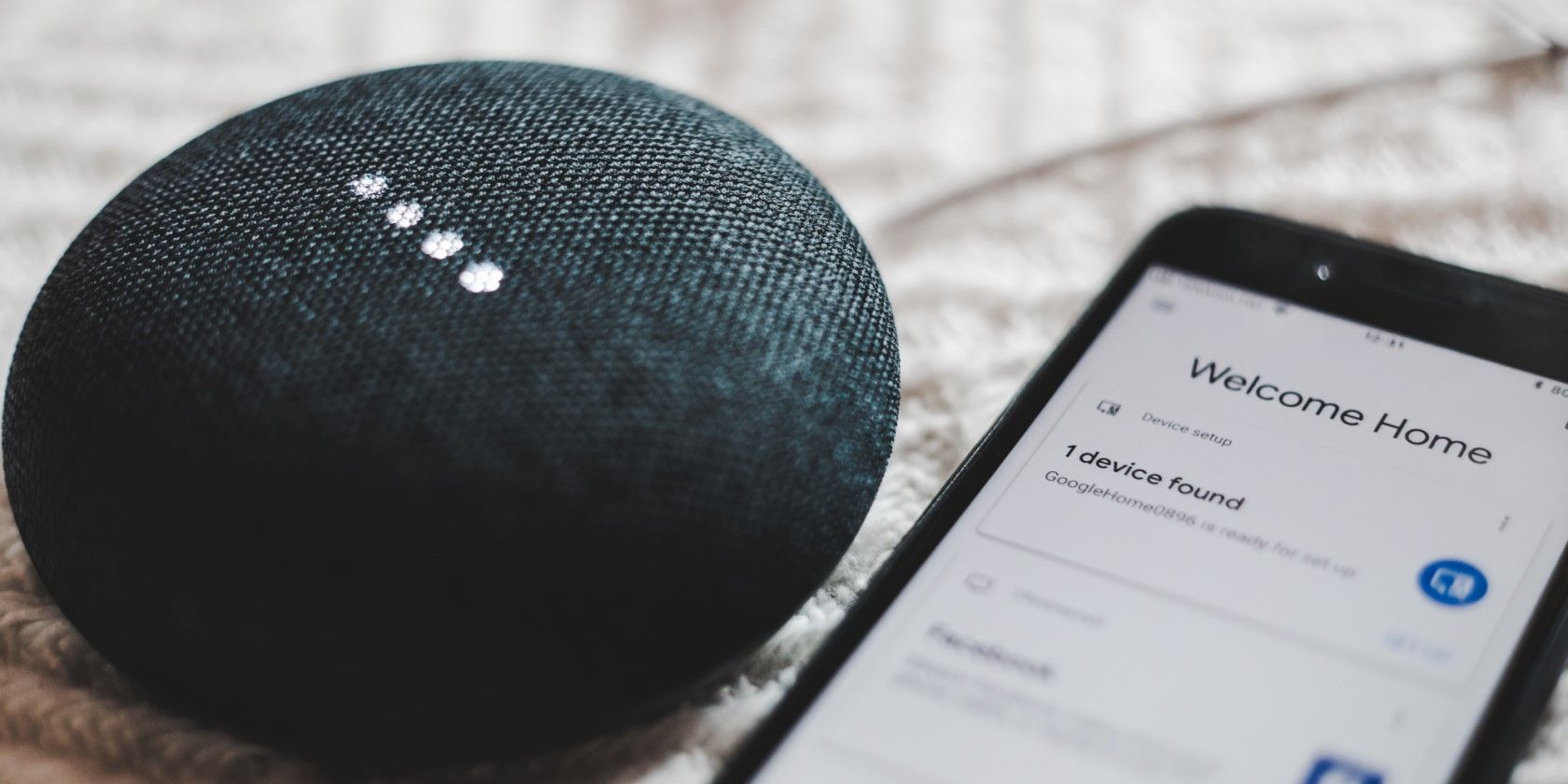
















0 Response to "The 5 Best Smart Home Gadgets for a College Dorm - MUO - MakeUseOf"
Post a Comment