
I have used some unusual products, but this one is perhaps the most unusual yet. It’s called Moonbird, and it’s designed to help you sleep better, overcome anxiety, and decrease stress using breathing exercises.
What’s it like? Well, if you’ve ever wondered what it’s like to carefully cradle a tiny animal in your hand and feel it breathe, then this is the product for you. Definitely unusual, then, but I’m here to tell you it’s also shockingly successful.
It’s like holding a tiny animal

Saying the Moonbird will appeal to someone who wants to hold small animals and feel them breathe makes it sound a bit “serial killer,” but it couldn’t be further from this. But before we get into how it works, I think it’s important to say that I’ve found the Moonbird does work. It’s easy to be incredulous about products like the Moonbird, but holding the Moonbird and letting it breathe is incredibly relaxing, provided you go with it, and I’ve been astonished by how quickly it can send me to sleep.
Yes, really. For some background, when I was offered the Moonbird to review, I had recently learned to overcome some anxiety, and breathing exercises were a large part of this, so I was familiar with how beneficial they could be. But they’re also sometimes hard to get right when your mind is full of other things. The Moonbird seemed like a helpful reminder of what to do, almost like a handy physical training device.
The Moonbird came along at exactly the right time, and everything about the pre-delivery experience was cute and welcoming. I was told a Moonbird would be ‘leaving the nest’ when it was on the way, and the early emails contained a lot of information about it — all written very clearly, along with suggestions on further reading about the company and the Moonbird. I liked this, as although it is a tech product, it never felt like that’s what I was getting during this process.
What the Moonbird does

The Moonbird is a hand-size device, shaped somewhat like a grip on a games console controller, covered in a soft, warm, skin-friendly material. Your thumb falls naturally onto a heart rate sensor at the top end of the Moonbird. It’s light at 104 grams and comes with its own protective case, so you can carry it around in your bag without it getting covered in lint. It links to an app on your phone using Bluetooth.
Pick it up, and the Moonbird will automatically connect with the app, a flawless procedure every time in my experience. You can set a default breathing exercise too, so when you touch the heart rate sensor, the Moonbird just starts, meaning you’re ready to go in just a few seconds with no need to touch your phone at all. Otherwise, you can open the app, choose your exercise, and see heart rate and heart rate variability (HRV) data from the sensor afterward.
When the program starts, the Moonbird breathes. I mean, really breathes. The sides noticeably expand and contract and the idea is to match your own breathing to the motion. It’s a little disconcerting the first time you use it, and it does feel a bit like a small, living creature. Once you’re past this, it’s very easy to breathe along with the Moonbird, and in the right circumstances and frame of mind, it should help you achieve your personal goal.
Breathing exercises like you’ve never tried

I was intrigued to use the Moonbird’s various breathing exercise programs, which are based on different timings for inhalation and exhalation. For example, its program to curb anxiety trains you to breathe in for three-and-a-half seconds and out for four-and-a-half seconds, for a total of two minutes. There’s also a Box Breathing program, a relaxing Breathing Break for six minutes, a custom option for you to create your own program, and one to help you fall asleep.
If I’m not careful, even if I’m tired, I can go to bed and stare at the ceiling while my mind races. It’s very annoying. The Moonbird’s Falling Asleep program is good at helping me avoid this. I have the Falling Asleep program set as the default, where you hold the Moonbird and breathe with it, in for four seconds and out for six seconds, and it’s not unusual for me to fall asleep before the end of the two-minute program.
It’s the least complicated piece of tech I’ve used in years.
You don’t really need to practice much for it to “work,” either. Everyone knows how to breathe, and the Moonbird removes the problem of personally timing it, which is notoriously hard to control and moderate just by counting in your head; you follow the bird and relax faster. For me, it has been effective at stopping my mind from suddenly thinking about something other than sleep.
A big part of this is the clever way it uses the connection to your phone. From the automatic start-up to not having to turn the device off afterward means you don’t think about anything except your breath and the business of relaxing. It’s the least complicated piece of tech I’ve used in years.
What about the Moonbird’s app and battery?

The Moonbird’s uncomplicated nature continues with the battery. I fully charged it when it arrived and have used it several times a week at night. It hasn’t needed charging in the two months I’ve been testing it out, and even if you leave it alone for a few days, the battery level doesn’t dramatically change. Obviously, if you use it a lot more than this, the battery will decrease more rapidly.
It’s recharged using a proprietary cable that magnetically attaches to the Moonbird. I understand why this approach has been taken — it is prettier than a USB port — but having to carry around (and not lose) another charging cable is a pain. The app handily shows the Moonbird’s battery status, though, so you can easily make a decision not to take it with you on a week away.
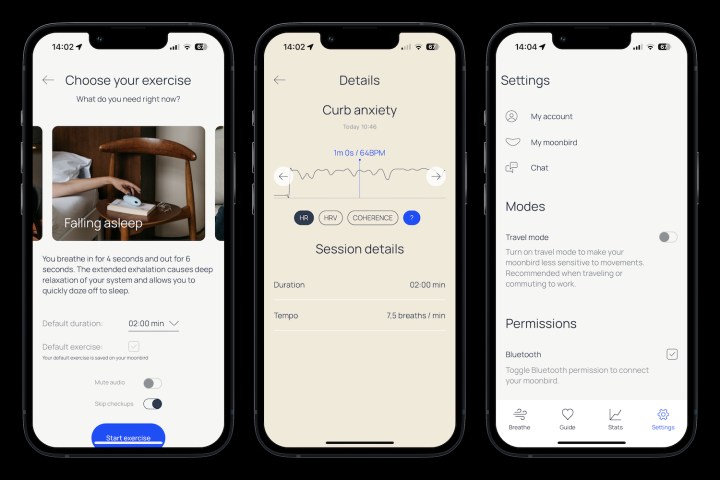
The app is attractive and, best of all, informative. If you leave it open during a Moonbird session, it shows your heart rate and HRV data in real time and keeps a historical record too. The heart rate reading jumps around a lot, showing a variation of up to 20 beats per minute (BPM) during a two-minute session. The Apple Watch Series 8’s heart rate reading varies by just a few BPM by comparison, so the Moonbird’s sensor reading isn’t all that helpful.
I’ve not found much benefit from the data, mainly because there isn’t any depth or insight, but this doesn’t feel like a downside. If I want lots of health-related data, I’ll wear a smartwatch or the Oura Ring. Also in the app are various audio guides on how to get the most from the exercises, all of which use the Moonbird, so you learn and “train” at the same time. It’s all very well designed and laid out, and the pre-built sessions are customizable, so you can adjust the timing and mute the audio guidance if you prefer.
Weirdness comes at a price

The proprietary charging cable and heart rate sensor readings are the two areas that are perhaps less than ideal, but the biggest issue to overcome is the price. The Moonbird is $199, or 159 British pounds, and that’s right up there with some of our recommended smartwatches and fitness bands. Spend a little more, and you can get a $250 Apple Watch SE 2, which has its own mindfulness app and access to third-party ones like Calm.
Alternatively, a Garmin Vivomove Trend is $269, while the Fitbit Sense 2 is $240, and both have guided breathing apps or features built in. A smartwatch does a whole lot more than the Moonbird, so in terms of “value,” if you only consider features and ability, they’re clearly better purchases. However, thinking about feature lists misses the point of the Moonbird, and I’ve tried to illustrate that throughout already.

The Moonbird’s simple, mostly phone-free nature is a massive part of why it works as well as it does. I don’t need to pick up my phone or look at a screen, there’s no chance of any information bombardment, and no stats on how I’ve relaxed to read unless I want to see them.
None of those other devices breathe with me either, and that focus when you’re holding the Moonbird is highly beneficial. Yes, it’s expensive, but it’s unique in its approach. For the right person, I think it will always work more effectively than looking at the screen on a smartwatch.
An amazing gadget, for the right person

Moonbird knows its device won’t be for everyone and offers a 30-day free trial scheme. I wasn’t sure I was going to be the right person, but the speed with which I can fall asleep after using it has surprised me. It doesn’t have a 100% success rate, and I wouldn’t expect it to, but more often than not, when I do choose to use it, I catch myself loosening my grip on it as I fall asleep before the end of the session. I let it run until the end, put the Moonbird aside, and wake up again in the morning.
If it works like this for me, then I can’t see any reason why it won’t work for others too, or for someone who uses breathing exercises to manage stress or anxiety. Adding Moonbird’s physical, calming element is likely to only increase their effectiveness.
The Moonbird may be one of the weirdest gadgets I’ve tried, but it has also been one of the most worthwhile.
Editors' Recommendations
"gadget" - Google News
August 30, 2023 at 07:00PM
https://ift.tt/tyg86Nf
One of the weirdest gadgets I’ve ever tried turned out to be amazing - Digital Trends
"gadget" - Google News
https://ift.tt/XR4HA5z
Bagikan Berita Ini














0 Response to "One of the weirdest gadgets I’ve ever tried turned out to be amazing - Digital Trends"
Post a Comment